about
search
post article
Documentation
Mailing Lists
Bug Tracking
Development
Installation
Upgrading
Download
admin
rdf
main
|
 How to add a feature into the post article section for images How to add a feature into the post article section for images
|
 Posted by on Tuesday October 08, 07:53PM, 2002 Posted by on Tuesday October 08, 07:53PM, 2002
from the dept.
Ok I need to do a modification so people can post article with images.
Basically like the attachement priciple but the image has to be visible, align right with title. right now the only way is to upload the image first on the server then point a link in the article, but this can only be done by the moderator, which is no use for us. if it is possible I would like to know how, I'm pretty good at modifing code, so please post all detail to do so.
squishdot is very good, I have thre site runing it. see the oldest one : http://www.terminalcity.com
thanks a million
` JY
< | >
|
 Related Links Related Links
|
|
|
|
The Fine Print: The following comments are owned by whoever posted them.
( Reply )
|
Re: How to add a feature into the post article sec
by on Monday October 14, 12:52PM, 2002
|
Just use the attachment features and refer to the image in the post using normal HTML:

cheers,
Chris |
[ Reply to this ]
|
-
Re: How to add a feature into the post article sec
by on Friday October 25, 06:52PM, 2002
|
firstly, I love squishdot, it's why I'm using zope. I use it at work and have set it up at home as well. At home I want to use it as a kind of password protected family weblog for my widely distributed family.
How do you think is the best way for me to allow people in my family to attache multiple images to a post. It seems to just allow one and I wonder what the quick and dirty way is to add multiple attachements. NOTE: I'm not asking you to do it... I'll do it! But as I don't know very much about zope (I think I have dtml understood-but-not-memorized) I wonder what the best approach would be. I am a C++ etc. programmer but again, no python experience. But if a python solution were the answer, I would not hesitate to try. At this point though, I just don't know enough to decide what the quickest and "good enough" way is...
|
[ Reply to this ]
|
-
Re: How to add a feature into the post article sec
by on Tuesday October 29, 11:39AM, 2002
|
I'd just get them to add multiple replies, each with oen attachment. If the attachments are images, I'd customise posting_html slightyl to show it...
|
[ Reply to this ]
|
-
Re: How to add a feature into the post article sec
by on Saturday November 02, 07:38AM, 2002
|
There is a bloggy system I've seen called "active" , and it's used in alot of the indy-media sites.
What those sites do, is there is only one image per post, BUT the poster can then chain them together to form a multi image post.
Maybe implementing that'd be a groovy way to do it.
|
[ Reply to this ]
|
-
Re: How to add a feature into the post article sec
by on Sunday January 05, 01:29PM, 2003
|
The above technique doesn't work, it just showed the linked image.
Is it supposed to display the image? or just the linked below my comment/reply?
|
[ Reply to this ]
|
-
Re: How to add a feature into the post article sec
by on Monday January 06, 02:41PM, 2003
|
What do you mean by 'just showed the linked image'?
|
[ Reply to this ]
|
-
Re: How to add a feature into the post article sec
by on Tuesday January 07, 02:17AM, 2003
|
I mean, it just showed the image icon (small bitmap) with the hyperlinked-file name, when you click I click it it will show me the image. I thought the above technique would let post an article where readers can read the post as well as see the attached image. Does it work this way, or am I missing something?
Thanks in advance.
|
[ Reply to this ]
|
-
Re: How to add a feature into the post article sec
by on Tuesday January 07, 10:33AM, 2003
|
If you've just included an ![]() tag as I suggested, I don't see how that can make any kind of link available as that would need you to include an tag. tag as I suggested, I don't see how that can make any kind of link available as that would need you to include an tag.
So, what have you actually included?
|
[ Reply to this ]
|
-
Re: How to add a feature into the post article sec
by on Wednesday January 21, 03:42PM, 2004
|
I tried this but the image did not appear - according to what is on the form for posting img is not "allowed html" I am trying it here by writing  , posting as html and uploading an attachment of the same name , posting as html and uploading an attachment of the same name
 ckalech72dpi.jpg ckalech72dpi.jpg
2KB (2526 bytes)
|
[ Reply to this ]
|
-
Yup
by on Thursday January 22, 11:15AM, 2004
|
Yep, but you can change what is and isn't "allowed html" with the valid_tags property as documented here.
|
[ Reply to this ]
|
|
The Fine Print: The following comments are owned by whoever posted them.
( Reply )
|
|


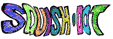



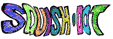

 Posted by on Tuesday October 08, 07:53PM, 2002
Posted by on Tuesday October 08, 07:53PM, 2002