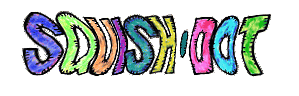
|
|
| Squishdot Documentation | |
| Sections |
Squishdot is a news publishing and discussion product for Zope. It creates a place in your website where people can post short articles, news items, announcements, etc. as well as hold threaded discussions about them. In other words, Squishdot is a weblog product.Squishdot FeaturesSquishdot is a Zope Product, i.e. it works as a plug-in module for the Zope Application Server. It provides you with a news publishing and discussion site with a minimal amount of configuration and day-to-day administration. It is also easy to customize and can satisfy a wide range of news publishing needs. Like Zope, it is being released under an OpenSource license. You can use, modify, and redistribute the source code for both commercial and non-commercial purposes following the terms imposed by the license. Squishdot was inspired by Slashdot, a news publishing and discussion website (i.e. a weblog website) focusing on technology and the open source movement. While Butch credits Slashdot with many of the ideas he used (e.g. navigational structure, mode of interaction, look-and-feel), it must be made clear that Slashdot is NOT in any way affiliated with, nor does it endorse or support Squishdot. DO NOT request any support or submit bugs, enhancement requests, questions etc. to Slashdot regarding Squishdot. Instead, send all email regarding Squishdot to . Some Squishdot features include :
Squishdot versionsSquishdot version numbers have a three part numeric format separated by a dot (x.y.z) where x is the major release number, y is the minor release number and z is a maintenance release number.
Attribution requestWhile not a requirement, you are requested to give some attribution to Squishdot, in the same way that Zope requests it in its license. This will help the product to grow and should mean we all end up with a better product in the long run. There is a Squishdot logo which you are encouraged to put on any Squishdot sites you set up. It'd also be great if you could make the logo a link to https://squishdot.org. If for some reason you would rather not use a logo, then please include some text on the main page mentioning that you are using Squishdot along with the url shown above. InstallationIf you need instructions on downloading and installing Zope, please visit the Zope website. The Squishdot package is available for download here and at the Zope Products page. Installation of Squishdot is the same as for any other Zope product. For early versions of Squishdot, you just need to untar the package into the zope installation directory. That's the directory with the z2.py file in it, if you're unsure. However, for versions 0.7.2 and later of Squishdot you need to untar the package into the Products directory of your Zope installation. Consult the Zope documentation if you need further information. For Windows, you can use Winzip or any similar utility to open the Squishdot-x-x-x.tar.gz package (where Squishdot-x-x-x.tar.gz is the name of the Squishdot package you downloaded) and extract all the files into the appropriate directory. Make sure that the "use folder names" option is checked. For Linux and other Unix systems, cd to the appropriate directory and do a tar xvzf Squishdot-x-x-x.tar.gz (where Squishdot-x-x-x.tar.gz is the name of the Squishdot package you downloaded). If you are planning to use either of the 'fancy' demos, it is recommended that you have the Tiny Table Zope product installed. This product, written by Ty Sarna, allows you to store small sets of data in simple and easy to manage tables. Squishdot uses it to manage some of the configuration options. The Tiny Table product is available at the Zope Products page. After installing both the Squishdot and TinyTable products, shutdown and restart Zope. Open the Zope management interface in a web browser (e.g. go to http://your-zope-server/manage) and click on the Available Objects selection list. There should be two additional objects available in the list; "Squishdot Site" and "TinyTable". If they are not on the list, check the next section for debugging options, otherwise continue to the next paragraph. Select the Squishdot Site option and create your Squishdot site by entering an id and a title. You can also modify some of the options presented to you, but don't worry about them for now. Click on Add. That's it. Your site should now be ready. If you've selected the fancy demo option (which requires the TinyTable product), the Squishsite would have come up with some documentation displayed as sample articles. They also showcase many of the features of Squishdot. Debugging your installationIf the two objects are not present, then something went wrong with the package installation. Check to make sure that the Squishdot and Tiny Table packages are installed correctly; there should be both a TinyTable and Squishdot directory under the /lib/python/Products directory of your Zope installation. Also, make sure that the version of Zope you are using is 2.2.0 or greater. Another check you can make is to open the Zope management interface and click on to the Control Panel folder. In the control panel folder, click on the Product Management link. This will bring up the list of available products for your Zope Installation. If either TinyTable product or Squishdot product is not on the list, then the TinyTable product or the Squishdot package were not installed correctly. If either of the two products show up on the list but are displayed with broken box icon beside them, click on the link for the product; this will then display a error message which will indicate why the installation of the package failed. You can use the error message to figure out whats going on and fix it yourself. Or you can subscribe to the zope mailing lists and ask for help there. If you ask for help in the mailing list, including the error text in your message will help a lot in diagnosing your installation problem. |
Mailing ListsIf you wish to always get the latest and greatest information on Squishdot, you can join the mailing list. |
|
Quick Links |
|
