about
search
post article
Documentation
Mailing Lists
Bug Tracking
Development
Installation
Upgrading
Download
admin
rdf
main
|
 Add postings programmatically with an attachment Add postings programmatically with an attachment
|
 Posted by on Wednesday April 02, 10:02PM, 2003 Posted by on Wednesday April 02, 10:02PM, 2003
from the dept.
I want to add postings programmatically. All is working fine except I am not able to add an attachment.
I want to attach a file which is already in the ZODB. The file name is "file_name" and I use:
where "uno" is the name of the Squishdot instance. All the parameters values are in the REQUEST.
Can you help me?
Thanks
< | >
|
 Related Links Related Links
|
|
|
|
The Fine Print: The following comments are owned by whoever posted them.
( Reply )
|
Re: Add postings programmatically with an attachme
by on Thursday April 10, 02:20PM, 2003
|
Well, 'file' needs to be something that smells like a FileUpload instance...
This is actually pretty difficult, especially if 'file_name' points to a Zope File object.
What are you looking to achieve here?
|
[ Reply to this ]
|
-
Re: Add postings programmatically with an attachme
by on Thursday April 10, 09:41PM, 2003
|
In the Zope site of my Faculty (University of Torino, Italy) I have near 50 instances of Squishdot, one for each teaching course.
In a Zope folder I have a PDF file that I would want to attach to a message to be posted automatically in some of these Squishdot instances.
Postings without attachements work fine but the real need is to send the PDF file.
I thank you for any help.
|
[ Reply to this ]
|
-
Re: Add postings programmatically with an attachme
by on Tuesday April 22, 03:22PM, 2003
|
Why not just attach a URL to the PDF?
That way you wouldn't have loads of copies of the same PDF on your Zope server...
Chris
|
[ Reply to this ]
|
-
Re: Add postings programmatically with an attachme
by on Tuesday April 22, 09:45PM, 2003
|
Thank you very much.
I think this is really the best and most efficient solution!
But I am very sorry not to discover how to create a file attachment.
|
[ Reply to this ]
|
|
The Fine Print: The following comments are owned by whoever posted them.
( Reply )
|
|


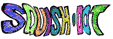



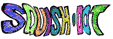

 Posted by on Wednesday April 02, 10:02PM, 2003
Posted by on Wednesday April 02, 10:02PM, 2003