

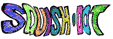


|

|
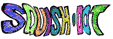
|

|
|
about search post article Documentation Mailing Lists Bug Tracking Development Installation Upgrading Download admin rdf |
 Posted by on Thursday July 19, 02:00PM, 2001 Posted by on Thursday July 19, 02:00PM, 2001from the dept. We are running Zope 2.2.5 and Squishdot 0.7.3 on a production box. We are planning on creating a new box, initially for testing that will eventually replace the current server, with Zope 2.3.3 and Squishdot 1.2.1. I have excellent documentation on my customizations but am having problems finding an easy way to export my postings only. There are only 42 and most are very short, so I can re-enter them if that is the easiest. My search on squishdot.org did not reveal anything that seemed to help, but if there is already a posting regarding this issue, I would appreciate being pointed in the right direction. < | >
|
|
|||||||||||
|
|||||||||||||